
Parked in a place you don't know well?
Afraid you won't find your way back to the car?
Here's a tip to stop looking for your car.
Take out your smartphone and place a marker on Google Maps or Apple Maps to find your car:
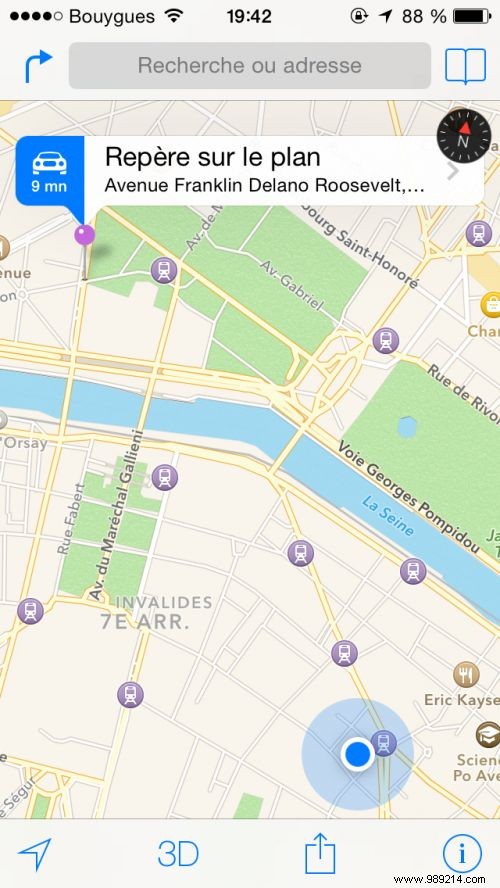
1. After parking, open the Google Maps or Apple Maps app on your iPhone or Android.
2. Tap the location arrow to find out where you are parked.
3. Then, let your finger press the screen to place the marker.
4. When you want to return to your car, find the marker on the map and click on it to get the route from your new location.
There you go, you found your car easily :-)
It's simple and effective.
No more turning around for hours to find your car!
If you have a smartphone, you can find your car easily. Just use Google Maps.
Handy, isn't it?
This geolocation system makes your life easier.
And it works, no matter where you left your car:parking lot, street, wood...